2020. 2. 3. 03:00
Eclipse Editor tab to space Java/eclipse2020. 2. 3. 03:00
이클립스 내장 에디터 Tab을 공백으로 변경시 설정
1. General Editor

2. Java Editor

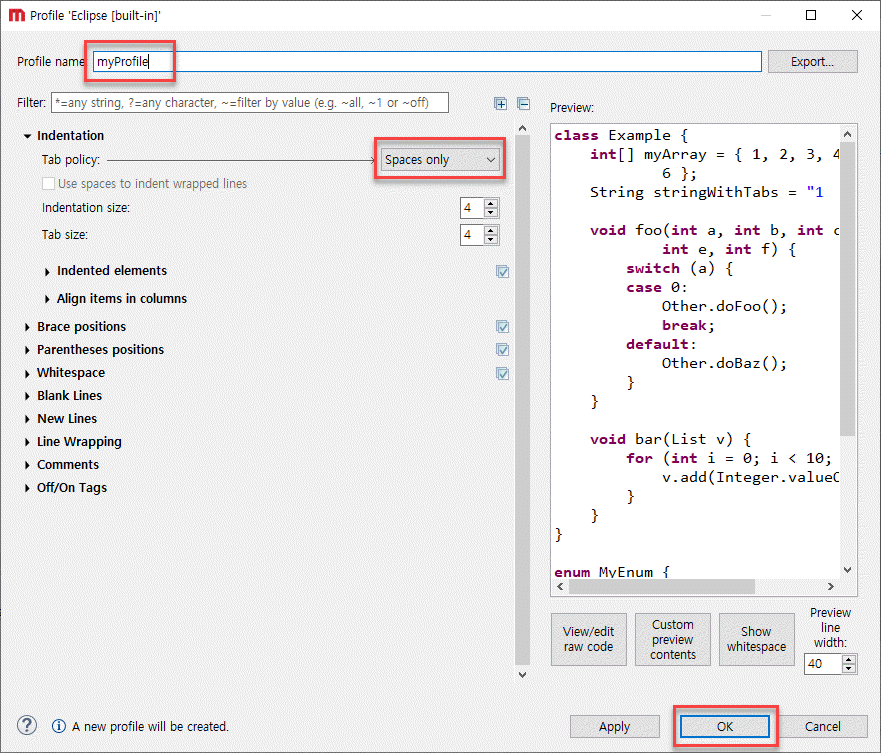
3. JavaScript Editor
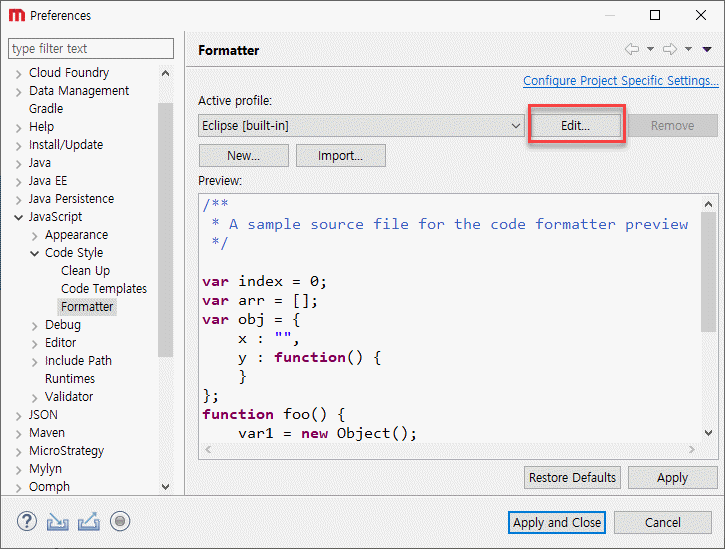


'Java > eclipse' 카테고리의 다른 글
| eclipse 아이콘 변경 (0) | 2020.01.13 |
|---|---|
| eclipse.ini (0) | 2020.01.11 |
| Eclipse Class Decompiler (0) | 2017.08.01 |
| Eclipse SVN plugin offline 설치 (1) | 2016.04.06 |
| Eclipse SVN plugin 설치 (0) | 2014.04.29 |


